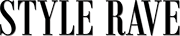How To Clean Up Your Phone: 7 Steps To A Total Digital Cleanse

A professional organizer and self proclaimed Declutter Queen who truly…
We can all agree that organizing your home and workspace helps alleviate stress and translates to more time spent doing things we truly love. The same concept applies to our digital lives––decluttering our phones and other similar devices boosts our wellbeing, productivity and encourages more calm in our lives.
The average person checks their phone 58 times a day, so what better reason to truly keep your smartphone organized and running efficiently than to optimize your sanity throughout your 58+ sessions?
Meet Mo, your decluttering guru
Hi Style Ravens, I am Mo, a Professional Organizer who is very much a global nomad. I currently live in Ghana with my husband and two beautiful daughters. When I am not decluttering a closet or pantry, you’ll find me listening to NPR podcasts in my spare time. I’ll be sharing organization and interior styling tips to help elevate your home and workplace. Trust me, with me on your case, and you’ll never have a cluttered space again. Now, let’s get back to business.
Decluttering your phone boosts its battery life and overall speed. Intrigued?
Read on for 7 ways to curate and organize your smartphone…
#1. Check The Storage. Smartphone organization.

Assess how much storage you have on your phone, so you know what you are working with. On your iPhone, go to Settings – General – [Device] Storage to view the data. You will also see a list of recommendations for optimizing your device’s storage, followed by a list of your phone’s apps and the amount of storage each app uses. For Android devices, go to Settings – Storage. The total capacity of your phone will be displayed under Total Space. How to organize your phone.
#2. Back it all up

Like decluttering your physical space, you need to trash files that you no longer use to free up storage space. However, once you delete a file on your phone, it is gone forever unless you have backed it up to the cloud or an external hard drive. Before you hit that delete button, backup your videos, photos, music, and other valuable files you wish to hang on to.
#3. Strategically Group Apps into Folders.

Everyone has their own way of categorizing, so do what works best for you. Grouping similar apps in a folder make it easier for you to know where each app is housed. You may realize that you have too many apps with similar functions, which will help you decide what apps need to be deleted. Some common ways to categorize your apps are: Photos (Photos, Camera), Music (Spotify, Shazam), Email (Gmail, Outlook), Social Media (Instagram, Facebook, Twitter), Productivity (Notes, Trello, Calendar), and so on. Play around and see what works for you. To create a folder, hold and press down on an app until all the apps begin to wiggle, then move one app on top of another, and there you have it! Continue moving other apps to the folder until you are satisfied. For Android users, follow these instructions. How to organize your phone.
Tip: For ease and aesthetics, try keeping the number of apps in a folder to a maximum of 9. Any more than that, and you will not be able to view the rest of the apps in the folder. You can name the folders whatever you wish. You may even choose to group apps of similar colors for a visually pleasing home screen (ROYGBIV, anyone?).
#4. Delete Apps & Files

Now is the time to free up your space – delete apps that no longer serve you (you won’t have to pay again if you decide to re-install an app that you previously deleted). Delete apps you rarely use and those that have overlapping functions. You can take things a step further by going into each app, such as Whatsapp, and deleting old conversations and links (trust me, you won’t miss any of those broadcast messages from your relatives). On your Photos app, delete blurry photos or multiples of the same pictures and videos. On your social media accounts, unfriend or unfollow accounts with which you have the least interaction. The more you curate content on your device, the more satisfaction you will get from this exercise (take my word for it).
Tip: If you have the desktop versions of your phone apps, it is easier to declutter these on your computer.
#5. Customize your Notification and Alerts

Having to constantly get notified of every single news update or sales event can hamper our productivity, so you can change the way you receive notifications on your phone. Turn off or limit notifications from apps that do not require immediate attention or action. How to clean your phone. How to organize your phone.
#6. Maintain your digital cleanse

After you have decluttered your device, you keep that way with a couple of simple maintenance steps. Continue to delete files and apps that you no longer use and remember to back up regularly to the cloud, your desktop, or an external drive. Lastly, make sure that your apps and operating systems are up to date.
#7. Keep it squeaky clean

Finally, remember to clean the exterior of your phone and your phone’s case. A solution of half vinegar and half water will do the trick. Wipe down your phone and phone case with the solution and a cleaning cloth. How to clean your phone.
#8. (Bonus): Take a break!

Even though our smartphones are wonderful inventions and keep us connected to others, it is important to take regular breaks from emails or social media, even if it’s for just a few hours. Use that time away to focus on yourself and other hobbles.
Our phones are amazing instruments that help us to get more done efficiently. In 7 simple steps, you can now organize your digital space and make your life a lot easier and calmer (go you!). Smartphone declutter. Phone organization.
How did you like these ideas? Be sure to share in the comment section below.
Click below to see my latest Instagram: Storage tip for masks
Featured image: Andrea Piacquadio | Pexels
For the latest in fashion, lifestyle and culture, follow us on Instagram @StyleRave_
This is a Style Rave original content exclusively created for our readers. If reproduced, distributed, transmitted, cached, or otherwise used by any other publishing house or blogs, such use should provide a direct link to this source article. Use of and/or registration on any portion of this site constitutes acceptance of our Terms & Conditions and Privacy Policy.
—Read also
A professional organizer and self proclaimed Declutter Queen who truly believes all things are possible with coffee and red lipstick. At Style Rave, we aim to inspire our readers by providing engaging content to not just entertain but to inform and empower you as you ASPIRE to become more stylish, live smarter and be healthier. Follow us on Instagram @StyleRave_ ♥